Among the plethora of BNPL services in India today, Freecharge Pay Later sits somewhere in the “famous” batch. Thanks to Freecharge being a well-established player in the space and the credit being provisioned by Axis Bank – one of India’s largest private sector banks.
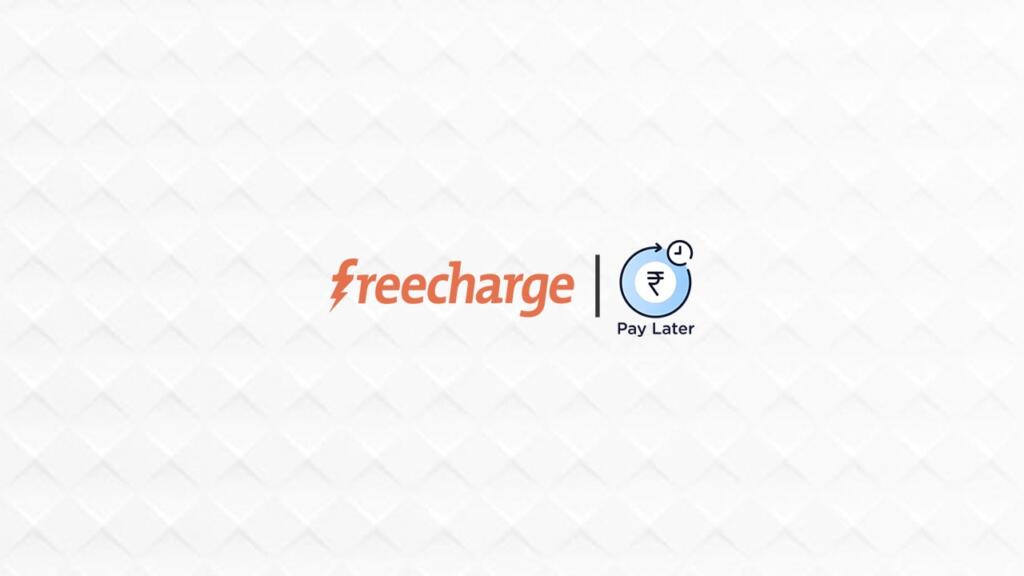
Table of Contents
Did you know that Axis Bank acquired Freecharge in 2017, and Freecharge is now a wholly owned subsidiary of Axis Bank? Anyways, back to the topic, we already have a guide on How to Activate Freecharge Pay Later account, but in case you already have one and wish to get it closed, this guide is for you. Here’s how to deactivate Freecharge Pay Later service and permanently close Freecharge Pay Later account.
About Freecharge Pay Later
Freecharge Pay Later is a BNPL (Buy Now Pay Later) credit service available on the Freecharge app. The pay later credit is provided by Freecharge’s current parent company and India’s third-largest private sector bank – Axis Bank. Like most BNPL services, Freecharge Pay Later is reported as a personal loan in credit reports by Axis Bank. Axis Bank creates a personal loan account for Freecharge Pay Later and sanctions the loan to that account.
The credit service comes with a limit of up to ₹10,000. You can pay using Freecharge Pay Later on Freecharge and its partners and merchants, and repay the dues later on the Freecharge app. Currently, there are no processing or convenience fees for using the BNPL facility, but Axis Bank does charge additional interest on the transaction amount, but users get the interest amount credited back into their Freecharge wallet balance after paying the dues.
Why close Freecharge Pay Later?
We’re assuming you’ve already made up your mind to close your Freecharge Pay Later account, but if you have that teeny-tiny bit of doubt still, we’ll try to push you a bit.
- As mentioned earlier, this is a BNPL credit service that shows up in credit reports as a personal loan. If you already have other, better BNPL services with higher credit limits (like Amazon Pay Later, or Paytm Postpaid), you might want to consider closing your Freecharge Pay Later account.
- Freecharge Pay Later service does charge interest when you use your pay later credit. Although you get the interest amount back in your Freecharge wallet after paying the total dues, that amount only remains in your Freecharge wallet and can’t be transferred to your bank account.
- You get merely a few hours to pay your dues. Your statement is generated on the 5th of every month, and you have to pay by the end of the day of the same day. Failing to pay on the same day can screw your credit score as it’ll be reported as a late payment. Other BNPL services typically have a period of 5-7 days for you to pay your dues after statement generation.
- Talking of statement generation, Freecharge Pay Later doesn’t send notifications over email. It only sends a push notification on the Freecharge app, and an SMS notification. Services like Amazon Pay Later and Paytm Postpaid send email notifications as well.
- You can’t pay your dues upfront. You can only pay after your statement is generated. Considering you get less than a day to clear your dues, it should have an option to let you pay outstanding (unbilled) dues before statement generation.
- Active loans on your credit report are reviewed by lenders and financial institutions when applying for a big loan, and having multiple small personal loan accounts might make lenders receive it as a red flag. Hence, closing smaller personal loan accounts like this one makes sense.
How to close Freecharge Pay Later?
Finally, the core matter. Follow the below steps to close your Freecharge Pay Later account:
- Double-check that you have cleared all your Freecharge Pay Later dues. You can check this inside the Pay Later section in the Freecharge app.
- Drop an email to care[at]freecharge[dot]com from the mail ID linked to your Freecharge account and let them know you wish to close your Freecharge Pay Later account permanently. You can click on the email address above to open your email app directly with the addressee and subject line filled (hope we saved a few minutes of your time, you’re welcome). You can also copy the email body we’ve drafted below, but make sure to edit the email body and insert your details where required.
Hi there,
I hope this email finds you in good health. I wish to close my Freecharge Pay Later account permanently. I have ensured all my dues are clear and I no longer intend to use the credit service. Kindly close my Freecharge Pay Later account and send me a no-dues certificate from your lending partner Axis Bank for my recordkeeping.
Below are my details for account and identity validation purposes:
Name: [INSERT YOUR NAME]
Phone: [INSERT YOUR PHONE NUMBER REGISTERED WITH FREECHARGE]
Email: [ENTER YOUR EMAIL ADDRESS LINKED WITH FREECHARGE]
PAN: [ENTER YOUR PAN]
Expecting your cooperation and prompt action in this matter.
Thanks and regards,
[INSERT YOUR NAME]
That’s it. Wait for a response from the Freecharge support team. They typically respond in 1 working day. They might ask for another confirmation from you, so make sure to check your mailbox regularly and reply to them with your confirmation if they ask for it. They shall then close your Freecharge Pay Later account in 12-15 working days and confirm the same via email.
After you close Freecharge Pay Later service, you should also get a no-dues certificate from Axis Bank in your inbox. If you don’t get it, contact Freecharge again and ask them to send you the certificate – it is the only proof you’ll have of clearing all your dues and closing the loan account. Preserve the no-dues certificate, it’s an important document.
Just a side note, apart from email, you can also get in touch with Freecharge via other channels mentioned on their contact page.
Important things to know!
Here are a few important things you need to keep in mind if you’re considering to close Freecharge Pay Later service permanently:
- As mentioned above, make sure to get the NOC (No-Objection Certificate) or No-Dues Certificate from Axis Bank after Freecharge confirms the closure of your Pay Later account. We can’t stress this enough, it is a very important document.
- It can take up to 3 months to reflect the loan account closure on your credit report. Be patient and don’t panic.
- The personal loan entry will not disappear from your credit report immediately after you close Freecharge Pay Later. It will exist in your credit report for a few years with ‘Closed’ status instead of ‘Active’.
- You may notice a temporary drop in your credit score after you close Freecharge Pay Later. This is normal, and it’ll recover with time.
- If you aren’t using the BNPL service at all, but are new to credit and wish to build your credit score, we recommend you not to close Freecharge Pay Later account. Just let it remain active and idle, the age of your credit accounts and mix of various credit instruments helps your credit profile and score.
Frequently Asked Questions
A few quick FAQs for your convenience:
-
What is Freecharge Pay Later?
Freecharge Pay Later is a Buy Now Pay Later (BNPL) credit service provided by Freecharge and Axis Bank. You can use Freecharge Pay Later to pay on Freecharge and other supported merchants and partners.
-
Where can I use Freecharge Pay Later?
Freecharge Pay Later can be used to pay for transactions on Freecharge like mobile and broadband recharges, DTH recharges, electricity bill payments, etc. It can also be used on supported merchants, like food orders on Swiggy.
-
Why should I close Freecharge Pay Later?
Freecharge Pay Later has some shortcomings – like a low BNPL credit limit (10k max), a low credit period (30 days max), lack of email alerts, and more, which might persuade you to close it.
-
How to close Freecharge Pay Later?
Make sure to clear all your dues and then drop an email to care[at]freecharge[dot]com from the registered email address, asking them to close your pay later account permanently.
-
Is Freecharge Pay Later a loan?
Yes. The lending partner – Axis Bank opens a personal loan account to facilitate your BNPL credit for your Freecharge Pay Later balance.
-
Does Freecharge Pay Later affect CIBIL credit score?
Yes, since Freecharge Pay Later is reported to credit bureaus as a personal loan, it does have an impact on your credit score. If you don’t pay your dues on time, it’ll have a negative impact on your CIBIL credit score, and if you pay on time, it’ll have a positive impact.
That’s it. We hope this guide helps you close Freecharge Pay Later account. In case you have any doubts or questions, please feel free to use the comments section.


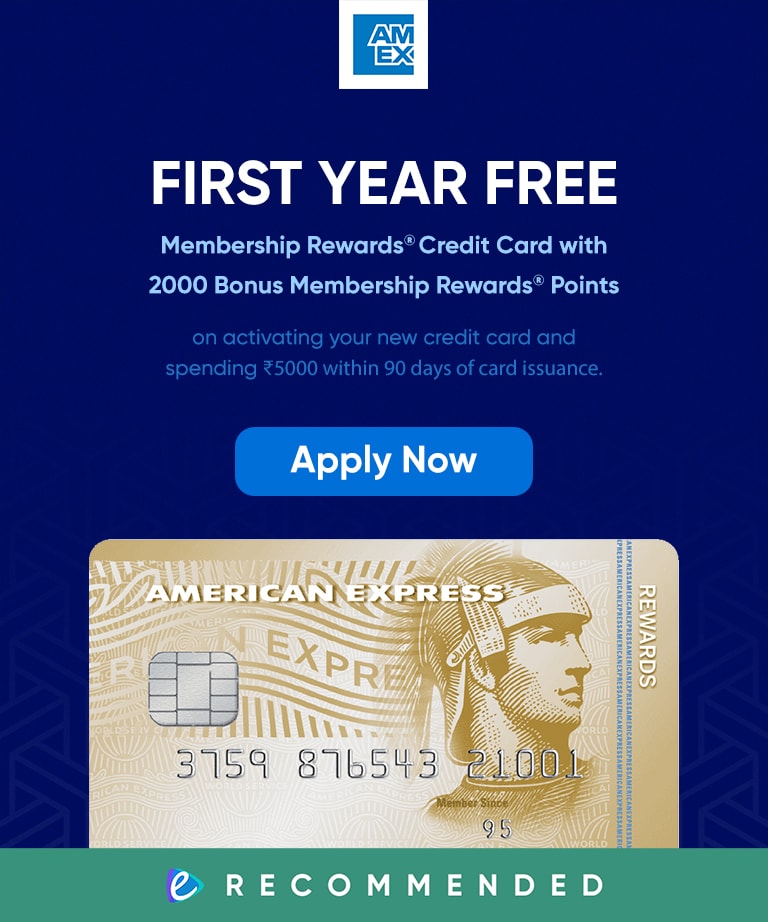
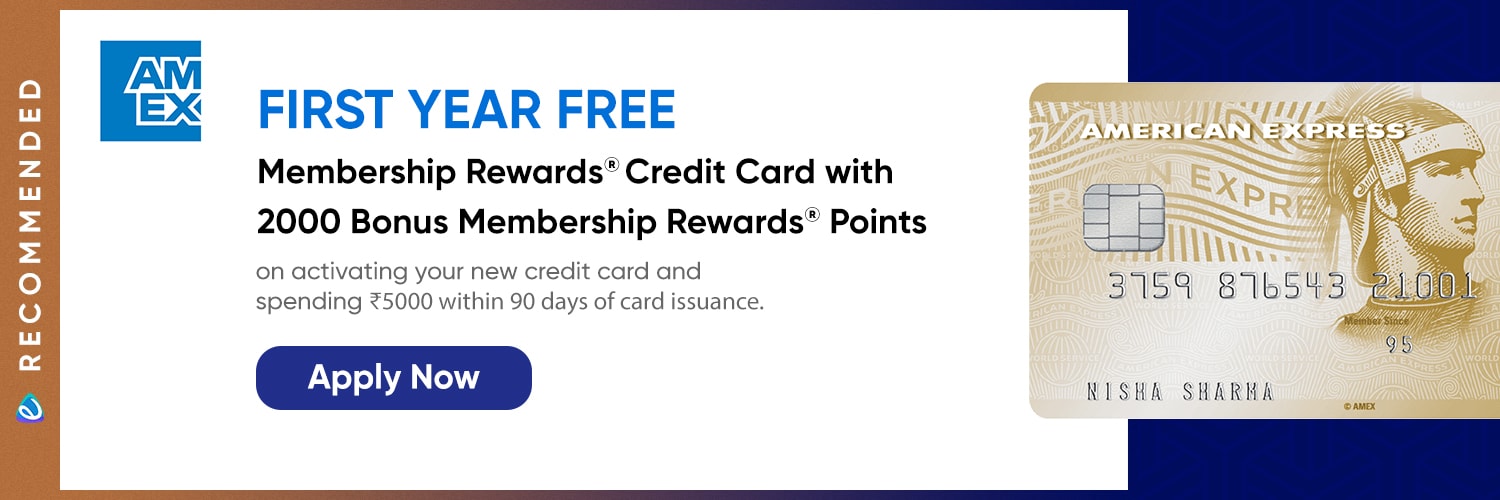
3 Responses
Mera khata mese pysa kat ja Raha hai kiu kay dikkat hai khata state Bank of India
Hi Navnit, request you to contact your bank’s support or branch to know why money is being debited. Or if they don’t help, you can raise a complaint with their grievance cell or close your SBI account permanently.
Looks like Freecharge is shutting down. Mailed them for account closure 3 days ago and they still haven’t responded 😞