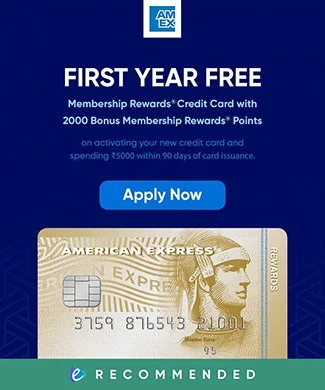In today’s fast-paced world, digital payment platforms like Paytm are essential, and Paytm’s Postpaid feature has influenced the digital payments scene by letting users make easy purchases on credit. But if you need to deactivate this BNPL service and are wondering how to deactivate or close Paytm Postpaid account, you’re in the right place; this guide is for you.

Table of Contents
What is Paytm Postpaid?
Paytm Postpaid is a Buy Now, Pay Later (BNPL) service provided by Paytm, India’s top digital payments platform. It functions as a revolving credit facility, granting users a credit line of up to ₹60,000. This credit can be used for various transactions throughout the month, and users then repay the amount with a single consolidated bill at the beginning of the next month.
As of the latest data of 2023, Paytm Postpaid was rapidly nearing the impressive milestone of 1 crore (10 million) users, showcasing its significant market presence and expanding user base.
Here’s a simplified overview of its key features:
- Credit limit: Up to ₹60,000 (subject to eligibility checks)
- Interest-free period: Up to 30 days (if the full bill is paid on time)
- Usage versatility: Applicable for online and offline purchases, bill payments, recharges, travel bookings, and more at over 1 crore merchants and websites.
- Repayment: A single consolidated bill is generated on the 1st of the following month, due by the 7th. Payments can be made using UPI, debit card, or net banking.
- Eligibility: Available to Paytm users with PAN verification, completed KYC, and a minimum age of 20 years.
Let’s take a quick look at the pay later service’s benefits and drawbacks before we discuss the Paytm Postpaid account closure process.
Paytm Postpaid Pros & Cons
Paytm Postpaid helps financial management, providing convenience for users to make payments seamlessly through the Paytm app. Whether for online shopping or bill payments, the service eliminates OTP hassles, and only a single consolidated bill settlement is generated at the beginning of the next month. Additionally, it serves as an accessible credit option for those new to credit, offering a consumer-friendly Buy Now, Pay Later (BNPL) solution without the need for an extensive credit history.
Responsible utilization of Paytm Postpaid can help improve credit scores and creditworthiness. Timely payments can build a credit history, enhancing eligibility for future loans or credit cards. Paytm also often has some rewards and cashback offers for using Paytm Postpaid, letting users save on their purchases.
All that said, despite its advantages, Paytm Postpaid also has some cons. The service’s convenience may tempt users to overspend. Additionally, the service’s acceptance is not universal, and some merchants do not accept funds via Paytm Postpaid and require alternative payment methods.
Specific variants of Paytm Postpaid (Lite and Delite) may include convenience fees, adding an extra cost to users’ bills. Another major drawback would be the time you get to pay back your Paytm Postpaid bill – it’s just 6 days. Lastly, users should be mindful of the potential negative impact on credit scores, as missed or late payments can adversely affect creditworthiness. A lot of customers have also complained about low limits and have been trying to explore how to increase Paytm Postpaid limit.
And lastly, if you have RuPay credit cards on UPI, you wouldn’t find much use of Paytm Postpaid, or any of these BNPL services for that matter. Paytm Postpaid is reported as a personal loan to credit bureaus. Hence, you might want to free up your credit report and deactivate or stop Paytm Postpaid.
How to Close Paytm Postpaid Account?
All right, on to the main topic. If you have made your mind up that you want to deactivate or close Paytm Postpaid account for good, here’s how you do it:
- Start by opening the Paytm app and logging in with your existing number. Ensure you’re using the latest app version; update from the app store if needed.
- On the Paytm Homepage, locate and tap on the “Postpaid” icon under the “Loans and Credit Cards” menu. If you can’t find it, use the search button at the top right.
- On the Paytm Postpaid page, check for any outstanding bills. Clear all dues to initiate the account closure. If there are no dues, click on the “Help” menu at the top of the page.
- Scroll down on the next page, tap “Contact us,” and then select “Need help with non-order related queries” to open a chat-like interface.
- Choose “Issue with Paytm Postpaid account status” from the menu, followed by “I want to close/deactivate my Paytm Postpaid account.”
- The support bot will present the benefits of Paytm Postpaid and offer a menu of potential closure reasons. Select your specific issue or a general reason, like “I use a different BNPL service.”
- Confirm your intention to close Paytm Postpaid account by selecting “Yes” from the menu.
That’s it. A request will be raised to close Paytm Postpaid on your Paytm account, and it will be closed successfully the next month. Yes, you read that right. The next month. You need to keep a few things in mind to ensure your Paytm Postpaid account is closed successfully.
Here’s a nice video guide from one of our friends, where he has gone through and shown the entire process to close Paytm Postpaid (Hindi):
If you can’t access your Paytm account for any reason and want to deactivate or close Paytm Postpaid (due to lost/stolen phone, maybe), immediately contact the Paytm Postpaid customer care helpline via phone, email, or social media, and they should be able to help you out.
Important things to keep in mind
Here are a few things to keep in mind to close Paytm Postpaid account without fail:
- Your Paytm Postpaid will be closed next month (or after the due date of next month); it isn’t immediate. Suppose you raise the closure request on the 5th of January, on the 15th of January, or on the 25th. The account will be closed on February 7th in all these cases.
- Ensure you have cleared all your dues; otherwise, your Paytm Postpaid account won’t be closed.
- After submitting the closure request, don’t use Paytm Postpaid; otherwise, your request to close Paytm Postpaid will be automatically declined.
- Depending on the reason you selected, Paytm might contact you via call, email, or in-app chat and offer a resolution (higher limits, waiver of late fees, etc.). You have to reconfirm account closure if and when they contact you.
- After you close Paytm Postpaid account, you won’t be able to reopen it soon. You might have to wait months to get an option to reapply for Paytm Postpaid.
- Check back after the 7th of the next month and ensure your Postpaid account has been closed successfully. If it isn’t closed, there might be issues that you’ll have to sort out by contacting Paytm support.
- Ensure you get your lender’s NDC (No Dues Certificate) or account closure confirmation letter. They usually send it via email within a few days of your Paytm Postpaid account closure. Contact Paytm or the lending partner if you don’t get it.
You should be all good if you take care of these things, and you should be able to successfully close Paytm Postpaid account.
Frequently Asked Questions
Still have doubts about closing your Paytm Postpaid account? Below are some of the most frequently asked questions we’ve answered for your convenience:
-
How can I close Paytm Postpaid account permanently?
You can permanently deactivate or close your Paytm Postpaid account by submitting an account closure request via Paytm Postpaid’s “Help” section. We have the full guide with precise steps; have a look.
-
Is Paytm Postpaid Deactivated/Stopped?
While there have been some disruptions and temporary issues with Paytm Postpaid service, it hasn’t been stopped. It may be unavailable on some merchants, but Paytm has clarified they’re working on getting these issues resolved swiftly.
-
What are Paytm Postpaid charges?
Paytm Postpaid has convenience charges for some variants (Lite & Delite). You might be charged a small percentage of the amount you use, added as convenience fees that you have to pay by the due date.
-
Are there any fees to close Paytm Postpaid account?
No, there are no account closure charges for Paytm Postpaid. However, you do have to clear all postpaid dues or outstanding before you can close Paytm Postpaid account.
That’s all. We hope you now understand how to close Paytm Postpaid account with these steps. Incase you still have any more questions or need help related to Paytm Postpaid, we’re here to help in the comments section below.