Canara Bank is a major Indian public sector bank founded in 1906 in Mangalore and later nationalized in 1969. Headquartered in Bengaluru, Karnataka, it has grown to become the fourth-largest bank in India by assets and the fifth-largest by market capitalization as of 2023. However, if you wish to close Canara Bank account for some reason, our guide will help you with the steps and all necessary information you’ll need in the process.
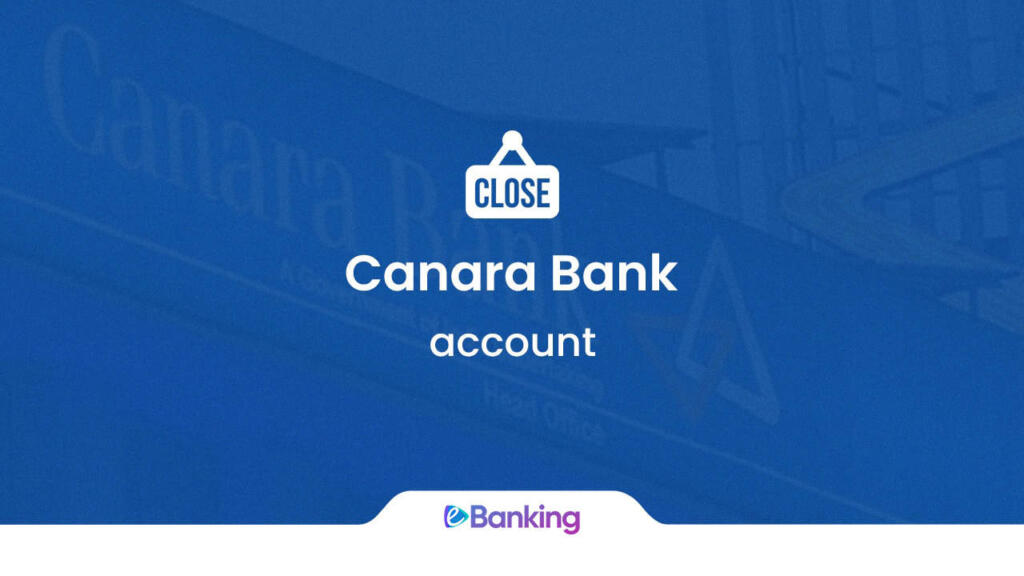
| Bank | Canara Bank |
| Account closure process | Offline |
| Account closure charges | Yes, check charges |
| Account closure form | Available online and offline |
| Account closure processing time | 7 working days |
In 2020, Canara Bank acquired Syndicate Bank, and all assets (including accounts) are now under Canara Bank. So, if you have a Syndicate Bank account and you wish to close Syndicate Bank account, you can follow this guide as well.
Table of Contents
Before we proceed with the steps to close Canara Bank account, let’s take a moment to explore the possible reasons behind Canara Bank account closure. It’s crucial to evaluate whether closing the account aligns with your current financial needs or if it might be beneficial to give it another thought.
Why close Canara Bank account?
Like any other bank, Canara Bank imposes charges for its services, including annual ATM/debit card fees, SMS notification charges, and penalties for not maintaining the minimum average balance. Some customers have reported technical issues, such as glitches in online banking and ATMs, leading to frustrations. Long wait times, difficulties reaching customer service, and unhelpful staff encounters contribute to customer dissatisfaction.
Additionally, customers have complained about overcrowded branches, limited product offerings, and delays in processing service requests. It’s important to note that while these are common issues reported by some customers, Canara Bank continually works to address concerns and enhance its services. If you have also faced any of these issues and that’s why you want to close Canara Bank account, keep reading.
Things to consider before closing Canara Bank account
Before closing your Canara Bank account, settling any linked outstanding balances, including loan EMIs, credit card bills, penal charges, and negative balances, is crucial. If you have linked accounts or services, such as a Demat account, address them separately by transferring holdings or closing the Demat account.
Cancel any standing instructions for recurring payments linked to your account, like bills or subscriptions, and update payment details with your new bank. Similarly, manage linked ACH Debits by stopping them and updating payment details with the respective merchants.
Decide how you want to receive the funds from the account, whether through an account transfer, cash withdrawal, or a cheque. Inform beneficiaries about your new account details to avoid disruptions. Keep in mind that once closed, account reopening requests won’t be entertained, and you’ll need a new account if you wish to open one in the future. Upon closure request, the bank may also ask to return any physical items related to your account, such as chequebooks, cards, or passbooks.
Make sure to settle all outstanding dues before initiating the closure process and withdraw or transfer all funds from the account. Be aware of potential closure charges, which may vary depending on the account type and age, and verify the specific charges applicable to your situation. You can check the Canara Bank account closure charges here.
You may also want to download recent account statements for future reference, especially for tax purposes or potential disputes. Plan for your future banking needs and choose a new bank that aligns with your requirements.
How to close Canara Bank account?
Like many public sector banks, closing a Canara Bank account requires submitting a filled account closure form along with necessary documents at the Canara Bank home branch. You can get the closure form directly from the branch or download it from Canara Bank’s official website (we’ve also linked it below).
Close Canara Bank account Online
The account closure process for Canara Bank savings or current accounts is conducted offline. Online closure is not available as of now. To close your Canara Bank account, you must visit your home branch and initiate the process by submitting the filled and signed account closure form and the necessary documents and accessories.
Canara Bank account closure requests can only be submitted at the home branch. If you cannot visit your designated home branch, it is necessary to change it to a nearby branch before initiating the account closure process.
It has come to our attention that Canara Bank was taking account closure requests via email during the pandemic. While we could not verify the same, you can try dropping an email to Canara Bank customer care email (that can be found on their website) from your registered email address requesting an account closure. Let us know in the comments if it works.
Close Canara Bank account Offline
Given the offline procedure for Canara Bank account closure, follow these steps:
- Document Preparation: Collect your KYC documents, bank passbook, unused chequebook, and ATM/debit card. In addition to your KYC documents and the account closure form, the bank may require these items.
- Fund Transfer/Withdrawal: Before commencing the closure process, transfer or withdraw all funds from your account. This ensures a seamless closure and prevents any potential complications.
- Visit Canara Bank Home Branch: Head to your Canara Bank home branch, as only they can process the account closure request. Request the account closure form at the branch or proceed if you’ve already downloaded and printed it.
- Fill Closure Form: Fill out the account closure form, carefully reviewing all details to prevent potential issues. The form will prompt you for information such as account number, full name, phone number, etc.
- Sign and Submit: Double-check all details, especially your signature, and submit the completed form at the bank’s service desk.
- Confirmation Call: Be prepared for a confirmation call from the bank to authenticate your account closure request. Confirm your decision during the call to close your Canara Bank account.
After submitting the form, ensure to clear any outstanding dues and pay closure fees if applicable. Usually, the bank processes the account closure request within a week. To confirm the successful closure, check back with the bank after a few days.
Canara Bank account closure charges
Depending on your account variant and age, you may have to pay account closure charges. The comprehensive breakdown of closing charges for Canara Bank accounts is as follows:
Canara Bank Saving Account Closing Charges
| Description | Charges |
|---|---|
| Within 14 days of account opening | Nil / No Charges |
| 15 days – 1 year of account opening | ₹200 + Taxes |
| Beyond 1 year of account opening | Nil / No Charges |
| Account closure on settlement of accounts of deceased customers | Nil / No Charges |
Canara Bank Current Account Closing Charges
| Description | Charges |
|---|---|
| Within 14 days of account opening | Nil / No Charges |
| 15 days – 1 year of account opening | ₹750 + Taxes |
| Beyond 1 year of account opening | ₹375 + Taxes |
| Account closure on settlement of accounts of deceased customers | Nil / No Charges |
Charges for closing accounts like demat, deposit, joint, or NRI accounts may differ from those above. Inquiring directly with the bank about specific charges for your account type is recommended.
These charges are subject to change or vary depending on customer classification or region. Please contact the bank’s helpline or visit the nearest Canara Bank branch for precise details on charges. They can evaluate your specific situation, considering your account details and the reason for closure, and provide accurate information regarding applicable charges to close Canara Bank account.
Frequently Asked Questions
-
How to close Canara Bank account?
To close Canara Bank account, you have to visit your home branch and submit an account closure form along with required KYC documents and bank-issued items (like ATM cards, unused checkbooks, etc.).
-
How to close Canara Bank account online?
Unfortunately, Canara Bank accounts can not be closed online at the moment. You can download the Cara Bank account closure form online, but you have to submit it at your home branch, in-person.
-
Are there any account closure charges in Canara Bank?
Yes, depending on your account variant and age, Canara Bank might charge you an account closure fee. Check our website for details on account closure charges.
-
Can I close inactive/dormant Canara Bank account?
Yes, if your account is dormant or inactive, you can contact the bank and get either get it reactivated or permanently closed. You may be asked to pay additional charges to get your dormant account closed. Follow the steps in this guide to close the dormant Canara Bank account.
We hope this guide simplifies the process of closing your Canara Bank account. If you have any thoughts or questions regarding Canara Bank account closure, please share them in the comments, and we’ll do our best to assist you.

