Punjab National Bank, fondly known as PNB, is a prominent Indian public sector bank headquartered in New Delhi. Established in May 1894, PNB has become India’s third-largest public sector bank. With an estimated customer base of over 20 crore individuals and businesses, PNB operates through a widespread network of over 12 thousand branches and over 13 thousand ATMs across India.
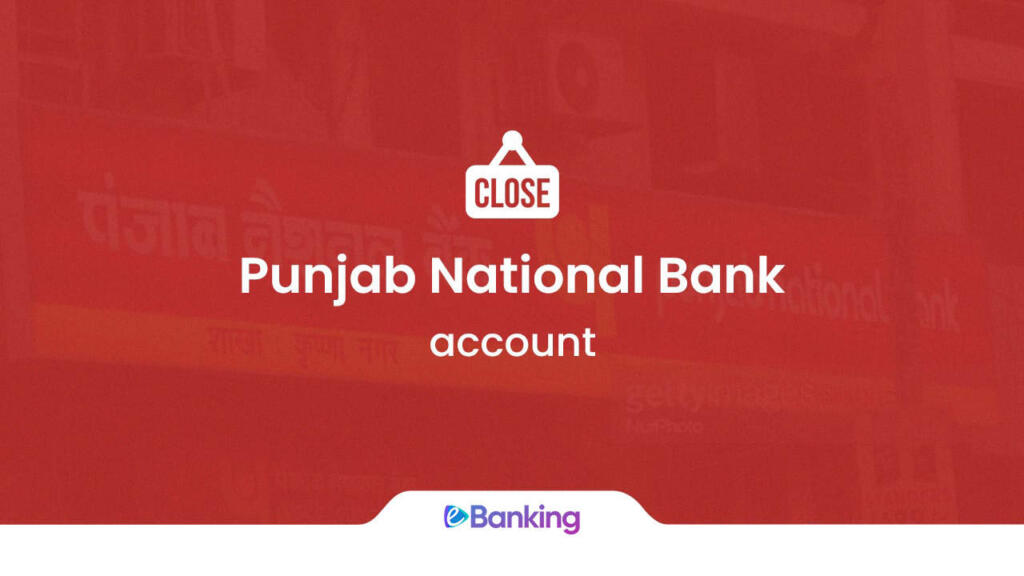
As banking options improve, more people are looking at different banks for a better banking experience. If you’re one of them thinking about trying out another bank and closing your PNB savings or current account, or because you are facing issues with PNB, keep reading. We’ll guide you to close PNB account.
| Bank | Punjab National Bank (PNB) |
| Account closure process | Offline |
| Account closure charges | Yes, check charges |
| Account closure form | Available online and offline |
| Account closure processing time | Seven working days |
Table of Contents
But before we dive into how and where to close your PNB account, let’s take a moment to understand why you might think about closing down your account with one of the largest banks in India. Is it the right move for you, or should you just let things be? Let’s explore.
Why close PNB account?
PNB also has some charges and fees for its banking services, like any other bank. These include annual ATM/debit card fees, SMS notification charges, penalties for non-maintenance of minimum average balance (monthly or quarterly), etc. The specific charges vary based on the type of account.
If you find yourself not actively using the bank account, closing it becomes a practical solution to eliminate these additional charges. Alternatively, if you are not satisfied with the quality of services provided by PNB, you can consider to close PNB account in this case too.
Important things to know before closing PNB account
Keep the following things in mind before going for PNB account closure:
- After the permanent closure of your account, PNB won’t take requests to reopen or reactivate the account. This closure will be permanent. If you decide to open a PNB account again, it will be a new one with a new account number and related accessories.
- You will be asked to submit your account-related physical products to the branch. Items like ATM/debit cards, chequebooks (unused), passbooks, etc., must be handed in along with the account closure request form.
- Confirm that all outstanding dues with the bank are settled. Any pending charges must be cleared before the account is closed. Otherwise, the bank will not accept your account closure request.
- Withdraw or transfer all funds from the bank before submitting the closure request. While the account closure request form provides an option to withdraw any funds in the account via transfers, demand drafts, etc., it is advisable to withdraw or transfer the funds to another account before submitting the form. This speeds up the account closure process.
- Be aware that charges for closing your account may apply, depending on the type and age of your PNB account. Refer to the applicable charges by clicking here.
How to close PNB account?
Punjab National Bank account closure process is offline, meaning the account holder needs to visit the PNB branch in person and submit a filled account closure form with the required documents. The account closure form is available both online and offline (at branches).
Close PNB account online
Unfortunately, Punjab National Bank doesn’t have the facility to let customers close their savings or current accounts through online mediums. You can not close PNB account without visiting the branch. Similar to how to close SBI account, the PNB account closure process is completely offline as of today. You can get the PNB account closure form from PNB’s website, but the rest of the account closure process happens offline.
Please keep in mind that account closure requests in PNB can only be received and processed by the home branch. If you don’t have access to your home branch, you will have to change your PNB home branch to a nearby branch first.
Close PNB account offline
Now that we know that you can close PNB account via offline mode only, below are the steps you have to follow to get your PNB account closed:
- Gather your KYC documents, bank passbook, unused chequebook, and ATM/debit card. The bank shall ask you to surrender your bank accessories and attach your KYC documents along with the account closure form, so collect these items beforehand.
- Visit your PNB home branch. As discussed earlier, only your Punjab National Bank home branch has the capacity to take your account closure request. So visit your home branch along with the documents and accessories.
- Fill out the account closure form. Carefully fill out the account closure form. The closure request will be denied if there’s any mistake. The closure form has fields like account number, full name, phone number, reason for account closure, etc. Fill all of the fields carefully. Avoid crossing out mistakes or overwriting; fill out a new closure form if you make any mistakes.
- Sign and submit the account closure form. Double-check everything and ensure the closure form’s signature is the same as the one in the bank’s records. Then, submit the form at the desk.
- Reconfirm account closure. Recently, PNB has started calling customers to reconfirm the account closure requests. If you have raised any complaints regarding your account or branch, you might get a call from PNB inquiring about your issue and requesting that you not close your account. In this case, you simply have to confirm that your decision is final and you wish to close your PNB account.
That’s all. When you submit the form, you will be asked to clear any pending dues and pay account closure fees (if applicable). Once it is submitted, the bank shall close the account in a week max (in most cases, it is closed within 2-3 working days).
PNB account closure charges
You might have to pay some account closure charges based on the type and age of your PNB account. Below are the detailed charges for closing Punjab National Bank accounts:
PNB Savings Account Closure Charges
Following are the account closure charges for PNB Savings/Deposit Bank Accounts:
| Description | Charges |
|---|---|
| Within 14 days of account opening (Savings & Deposit) | Nil / No Charges |
| 15 days – 1 year of account opening (Savings) | ₹300 + Taxes |
| 15 days – 1 year of account opening (Deposit) | ₹100+ Taxes |
| Beyond 1 year of account opening (Savings & Deposit) | Nil / No Charges |
| Account closure on settlement of accounts of deceased customers | Nil / No Charges |
PNB Current Account Closure Charges
These are the account closure charges for Punjab National Bank current accounts:
| Description | Charges |
|---|---|
| Within 14 days of account opening | Nil / No Charges |
| 15 days – 1 year of account opening | ₹800 + Taxes |
| Beyond 1 year of account opening | Nil / No Charges |
| Account closure on settlement of accounts of deceased customers | Nil / No Charges |
Frequently Asked Questions
Below are some of the most frequently asked questions regarding PNB account closure:
-
How to close PNB account?
PNB accounts can only be closed by visiting the home branch at the moment. Once at the home branch, ask for an account closure form at the customer desk, fill it out with the asked details, then submit it to the branch along with the required documents.
-
How to close PNB account online?
Punjab National Bank accounts can not be closed online. You have to visit your home branch, fill out an account closure form, and submit it with the required documents and accessories. The bank will then process your closure request and update you accordingly within seven days.
-
What are PNB account closure charges?
Depending on the type of customer and the age of the account, you might have to pay account closure charges varying from zero to Rs. 800. Check detailed charges on our website.
-
Can I close my PNB account at any branch?
No, unfortunately, PNB account closure can only be done by the home branch. You can find details of your home branch on your account passbook and statements.
-
Can I close my dormant/inactive PNB account?
Yes, you can close your dormant PNB account as well by following the same Punjab National Bank account closure steps mentioned in our guide. You can also reactivate your dormant bank account if you don’t want to close it.
We hope this guide helps you to close PNB account. Please feel free to leave your thoughts or questions regarding PNB account closure in the comments below, and we’ll try our best to help.


2 Responses
Mujhe ye khata band karna h
Apne branch me account closure form bhar ke submit kar dein, khata band ho jayega.